Cursor + Bruno + IntelliJ IDEA 2025:自动扫 Controller、生成接口请求、一键运行的爽感工作流
Summary of Configuring Multiple Data Sources With Spring Boot 2.7.10 + JPA and Troubleshooting
配置 Spring Boot 2.7.10 + JPA 支持多数据源 (使用 PostgreSQL 和 Nacos 配置)
总结Spring Boot 2.7.10 + JPA 多数据源配置与问题解决
Summary of Configuring Multiple Data Sources with Spring Boot 2.7.10 + JPA and Troubleshooting
我有一个项目需要访问多个数据库源,ccdb接口访问服务器ip为:10.10.5.10的ccdb数据库,而tbdb接口需要访问服务器ip为:10.10.5.9的tbdb数据库
ccdb接口和tbdb接口都属于同一个jar包代码,所以需要多数据库解决方案,
但在解决Spring Boot 2.7.10项目中配置多数据源和JPA访问数据库的过程中,遇到了一系列问题。以下是详细问题描述及解决方案:
Thingsboard Getway Debug
记一次thingsboard gateway 调试总结
背景
在使用 ThingsBoard 3.6.4 网关thingsboard gateway 3.5.1的过程中,我们需要配置和调试 MQTT 连接器,以便子设备能够正确处理来自网关的 RPC 请求。此次调试过程中,遇到了一些问题,包括 JSON 格式错误、消息未正确替换变量、以及消息处理超时等。
但凡遇到网关问题,官方文档少知又少。github issue 有人遇到同样的问题无人回复,本人折腾了2天终于让子设备通网了
Records of Problems Encountered During the Installation and Initialization of Thingsboard 3.6.4
# Records of Problems Encountered During the Installation and Initialization of Thingsboard 3.6.4
记录
thingsboard3.6.4在导入IntelliJ IDEA 2022.2.3编译报错的一些问题
记录 如何从thingsboard3.6.4弃坑到thingsboard3.6.3最后又回到了thingsboard3.6.4
导入步骤简单说一下,先从github下载thingsboard3.6.4 源码 导入代码前提准备是环境,我的环境如下 windows 10
maven version 3.8.1 给 IntelliJ IDEA 2022.2.3 配置好settings.xml 采用从maven官方仓库拉取依赖
IntelliJ IDEA 2022.2.3
IntelliJ IDEA 只需要安装 protocol buffers 和 lombook 就可以了
JDK17,不是jdk11
在本地安装postgreSQL,创建好数据库名thingsboard364
然后导入到IntelliJ IDEA 2022.2.3。
从复制sql脚本到application的src/main/data/目录下
把 IntelliJ IDEA maven 设置跳过skip test,避免测试过程中遇到地域性测试,语言文本测试 导致通测试不过
最后点击 IntelliJ IDEA maven package 进行编译项目
我遇到的问题如下:
Smart Air Conditioning Control With ThingsBoard
Automating Climate Control: Leveraging Dual Thermometers for Smart Air Conditioning via ThingsBoard
记录一次在thingsboard中通过同时满足两个温度计的温度条件来控制空调开关机
当然这并不是真实过程对接调式,只是通过模拟的方法来熟练一下thingsboard的ruleChain
第一步,创建一个空的规则链,名称就叫两个温度计控制空调的规则链
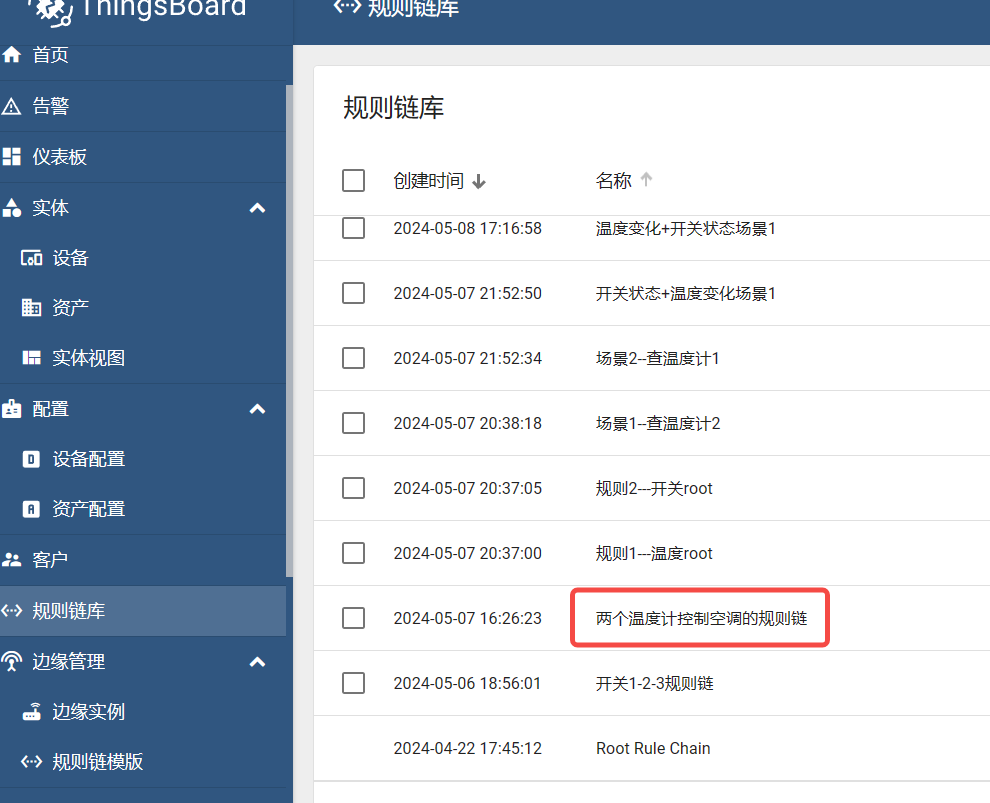
第二步,创建一个设备配置,名称就叫两个温度计控制空调的设备配置

第三步,分别添加三个设备温度计1、温度计2、空调

第四步,给温度计1,温度计2 设备添加关联关系
添加关系的原因是,因为温度计1,温度计2 的温度都满足了条件需要给空调发送rpc控制消息
才需创建关联空调的,这里可以理解是温度计控制空调,所以创建温度计向外的关联(from)的关系
同理也可以理解,空调需要接受温度计的控制消息向内的关联(to)的关系,这两个关系方向都可以
这里以from关系为例创建,但请注意,这里的关系类型一定要唯一,不能一样我这里建立了两条关系分别是relation1,
relation2

Server setup process using Headscale with Docker.
Server setup process using Headscale with Docker.
记录采用headscale & docker 异地组网过程
需求背景
曾经我尝试使用
ZeroTier,最初的体验非常不错。然而,随着时间的推移,我发现连接速度变得缓慢和卡顿, 有时甚至需要借助特殊的网络加速技术来提高性能。后来,在X社区中,我看到有人分享了Tailscale的好评, 这促使我安装了Tailscale的官方客户端。相较于ZeroTier,Tailscale在速度上有显著的提升, 尽管偶尔也会遇到一些延迟。Tailscale依赖于其官方服务器,但它支持用户自建服务器, 这一点非常吸引我。通过结合使用Tailscale客户端和官网,我们可以实现异地组网。 为了达到更理想的连接速度,我决定自建异地组网系统。这样不仅能控制家中的群晖设备,还能优化PT下载等功能。
Solving HTTPS Debugging Issues with SSO Integration Using Ngrok on Windows
介绍
在这篇文章中,我们将探讨如何使用ngrok在Windows环境下解决与公司SSO系统对接时的HTTPS调试问题。我们将逐步介绍如何配置ngrok以实现内网穿透,从而允许远程服务器访问您的本地开发环境。
步骤1: 安装ngrok
首先,需要在Windows系统上安装ngrok。请按照以下步骤操作:
-
访问ngrok官网。
-
下载适用于Windows的ngrok安装包。
Configure Direct Domain in Clash
In Clash, if you want a specific domain to bypass the proxy and connect directly, you can utilize the mixin and rules settings. Below is an example of how to set up a direct connection for the domain baolei.xxxx.com:
dns:
enable: true
enhanced-mode: redir-host # 或者使用 fake-ip,根据你的需求选择
listen: 0.0.0.0:53
nameserver:
- 172.20.128.2 # 你的首选DNS服务器,家庭内网dns,公司内网dns
- 172.20.128.3 # 你的备用DNS服务器,家庭内网dns,公司内网dns
# - "8.8.8.8" # 公共DNS,仅在访问互联网时使用
# - "8.8.4.4" # 公共DNS,仅在访问互联网时使用
fallback: # 当 nameserver 无法解析才使用以下dns解析
- "8.8.8.8"
- "8.8.4.4"
- "1.1.1.1"
fallback-filter:
geoip: true # 使用GeoIP规则过滤掉国内的IP地址
ipcidr: # 保证以下私有地址范围不使用fallback DNS
- "0.0.0.0/8"
- "10.0.0.0/8"
- "127.0.0.0/8"
- "169.254.0.0/16"
- "172.16.0.0/12"
- "192.168.0.0/16"
- "::1/128"
- "fc00::/7"
- "fe80::/10"
rules:
- 'DOMAIN-SUFFIX,baolei.xxxx.com,DIRECT' # 确保这条规则在任何可能触发代理的规则之前
# 其他规则...
mixin: This setting allows you to modify the main configuration dynamically. It is useful when you want to have a base configuration and apply changes without affecting the main configuration.
Resolving the Issue of Centos 7 Vm Unable to Ping Its Host Machine
解决因docker网络导致的网络问题,无法ping通局域网ip
背景
在我的办公室网络环境中,我有一个 Windows 10 宿主机,上面安装了 VMware,并在 VMware 中运行了一个 CentOS 7 虚拟机。虽然宿主机和 CentOS 7 虚拟机都可以正常上网并 ping 通外部地址,但 CentOS 7 无法 ping 通宿主机。这让我非常困惑,并最初怀疑可能是公司的网管对我的 MAC 地址进行了某种限制。
[root@localhost ~]# route -n
Kernel IP routing table
Destination Gateway Genmask Flags Metric Ref Use Iface
0.0.0.0 172.22.128.1 0.0.0.0 UG 100 0 0 ens33
172.17.0.0 0.0.0.0 255.255.0.0 U 0 0 0 docker0
172.18.0.0 0.0.0.0 255.255.0.0 U 0 0 0 br-6b8659f8f886
172.19.0.0 0.0.0.0 255.255.0.0 U 0 0 0 br-89bc77a42b8a
172.20.0.0 0.0.0.0 255.255.0.0 U 0 0 0 br-b4e656893ece
172.22.128.0 0.0.0.0 255.255.240.0 U 100 0 0 ens33
172.26.0.0 0.0.0.0 255.255.0.0 U 0 0 0 br-5b7ab2df8a43
虚拟机上有多个 Docker 网络,其中一个网络(br-b4e656893ece)与宿主机的网络冲突。
这意味着, 尝试 ping 宿主机时,数据包可能被发送到了 Docker 网络,而不是真正的物理网络。
这是最关键的问题所在
OpenResty Lua Lapis and Redis Cluster Setup Guide
安装模块
下载并安装lua-resty-redis-cluster模块
-
lua-resty-redis-cluster模块的GitHub地址:https://github.com/iresty/lua-resty-redis-cluster
-
这个模块可以用来连接redis集群。
-
请将这个模块下载到任意的目录下。
-
下载完成后,你只需要在包中找到
rediscluster.lua和redis_slot.c两个文件。
注意:
.c文件无法直接在nginx配置文件中引入,所以我们需要将它编译成.so文件。以下是编译命令: